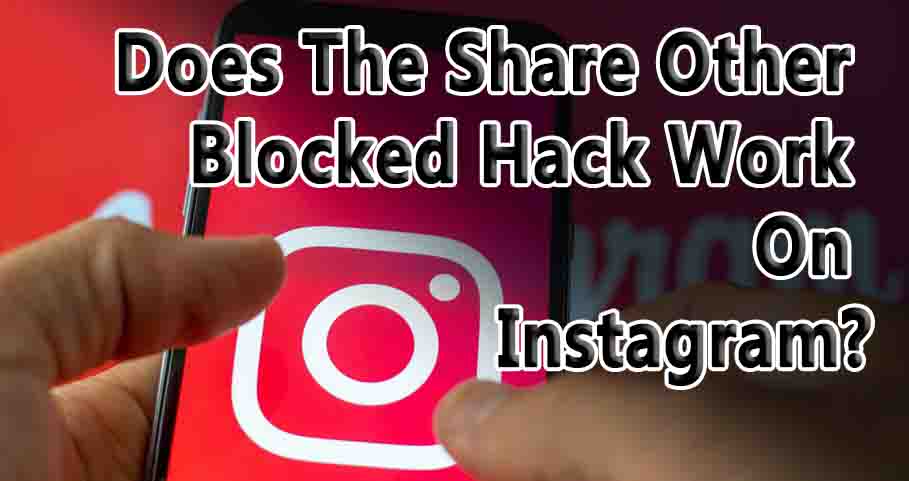It has been everywhere and more, and finally, our curiosity has taken over, and we have been unable to contain it. It seemed like an odd hack, but we check out if the Share Other Block on Instagram feature is actually a thing or not.
Everybody wants to know if they have been blocked and by whom they have been blocked. There’s nothing like some unwarranted blocking to call someone out, and it makes the day more interesting. Drama definitely adds a little spice to your day. Let’s take a look at the trending hack on Instagram and see if it really works, or if we’ve all been taken for a ride with this trick.
What Does it Mean to be Blocked on Instagram?
If you are blocked by someone on Instagram, it means that they are no longer interested in you being able to see their profile or interacting with them in any way. It is important to remember that if someone blocks you on Instagram, you won’t be able to see their posts, stories, or even be able to find their profile through the search bar. There will be no way for you to communicate with them or comment on their posts, and they won’t be able to see your profile, posts, or messages at all.
Does Share Other Blocked Work On Instagram?
The worst has happened, and after believing that this hack was real, we all feel pretty gullible for having been so blind and naive. It should have been obvious to us after all the things we’ve seen on social media over the years that it wasn’t the right thing to do.
Videos and Reels have been ‘sharing’ the hack with over half a million likes, so it’s clear that this is just a ploy to get more engagement from the users. Having many people comment on your blog posts is another way for you to achieve this goal. In the event that you discover that the share other blocked hack does not work for you, the first thing you are going to do is to post a comment about the issue.
The bottom line is that not only have we all been lied to, but we’ve also been helping the people who have been lying to us as well. To make the manipulation a little easier, a lot of people have left hilarious comments on the post to help make things go a little smoother.
A recent trending phrase was used and adapted into the statement “You can now find your father who never returned.”. “Share > others > Milk.” If you sincerely believe your father popped out for a cup of milk, then you may want to sit down and contemplate this.
A big problem with this hack is the fact that there is no ‘other’ button, therefore people are going on wild goose chases trying to find it and leaving funny comments when they find it once they realise that there isn’t one.
The other person said, “I guess I am also blocked by the “other” option as well,”. In another comment, with almost 5,000 likes, it was reported that the user was on day 69 of looking for another option.
How To See Who Blocked You
In order to determine if someone has blocked you on Instagram, the best thing to do is to check their profile. If you are suspicious of a particular person, you can do this for all your friends at once, but if you are suspicious of someone in particular, you can do it in a matter of minutes.
It is also possible to send them a direct message or mention them in a comment in addition to sending them DMs. If they have blocked you from doing either of these things, then you won’t be able to do either of them. Your worries will be confirmed as soon as you receive the message ‘user not found’, which confirms what you already suspect.
In the old-fashioned way, you could also ask them the old-fashioned way if you wish. It is important to note, however, that this is definitely not subtle enough and if you can avoid any confrontation, then that may be the best way to handle it.
Now that you are aware that the hack doesn’t work, you can continue scrolling through those videos knowing better than to use it. We are not sure if Instagram will release a quick way to find out who has blocked you, but there is currently nothing available that allows you to do this. In the meantime, you will only be able to use the methods mentioned above for now.